Check our apps

Easy Bundles
All-In-One Bundle Builder
.svg)
Kite
Free Gifts with Purchase and Discount Campaigns
.svg)
Giftkart
Retention Suite with Cash Back, Gift Cards & Store Credits
.svg)
Checkout wiz
Customize Shopify Checkout with 10+ Features
.svg)
Byte
Product Recommendation Quiz Builder
.svg)
Giftlab
Gift Boxes with Greeting Card, Wrapping and Video Message
.svg)
Fly
Fixed Bundles, Volume Bundles & Frequently Bought Together
.svg)
Close


.svg)
.svg)

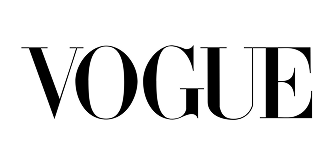
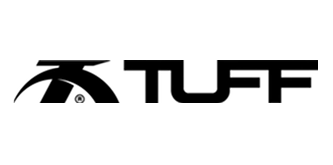
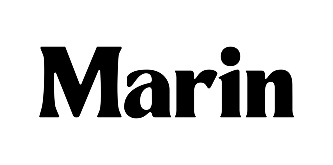
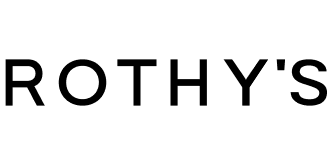



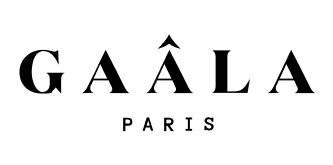
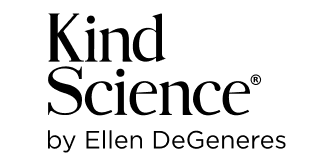
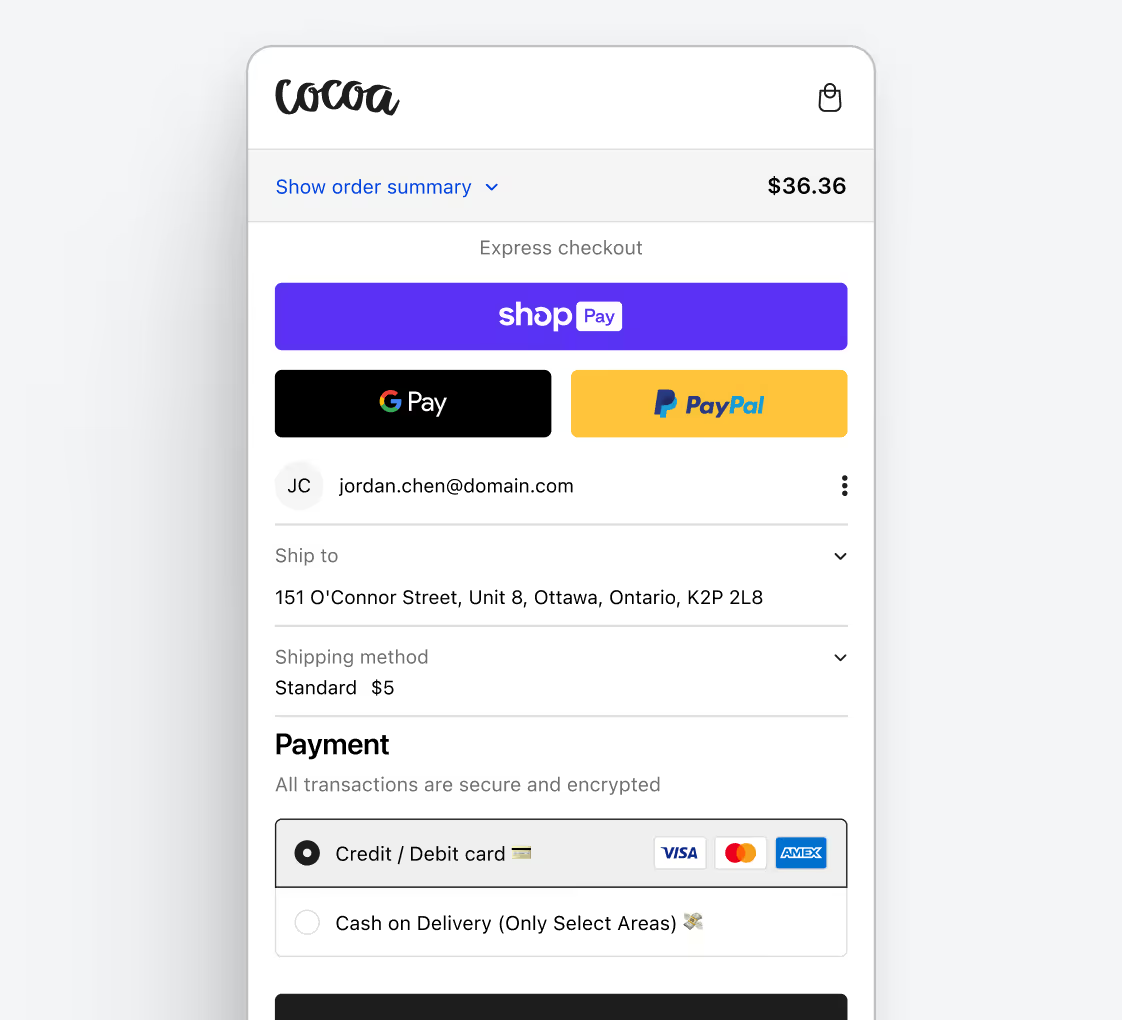
.avif)
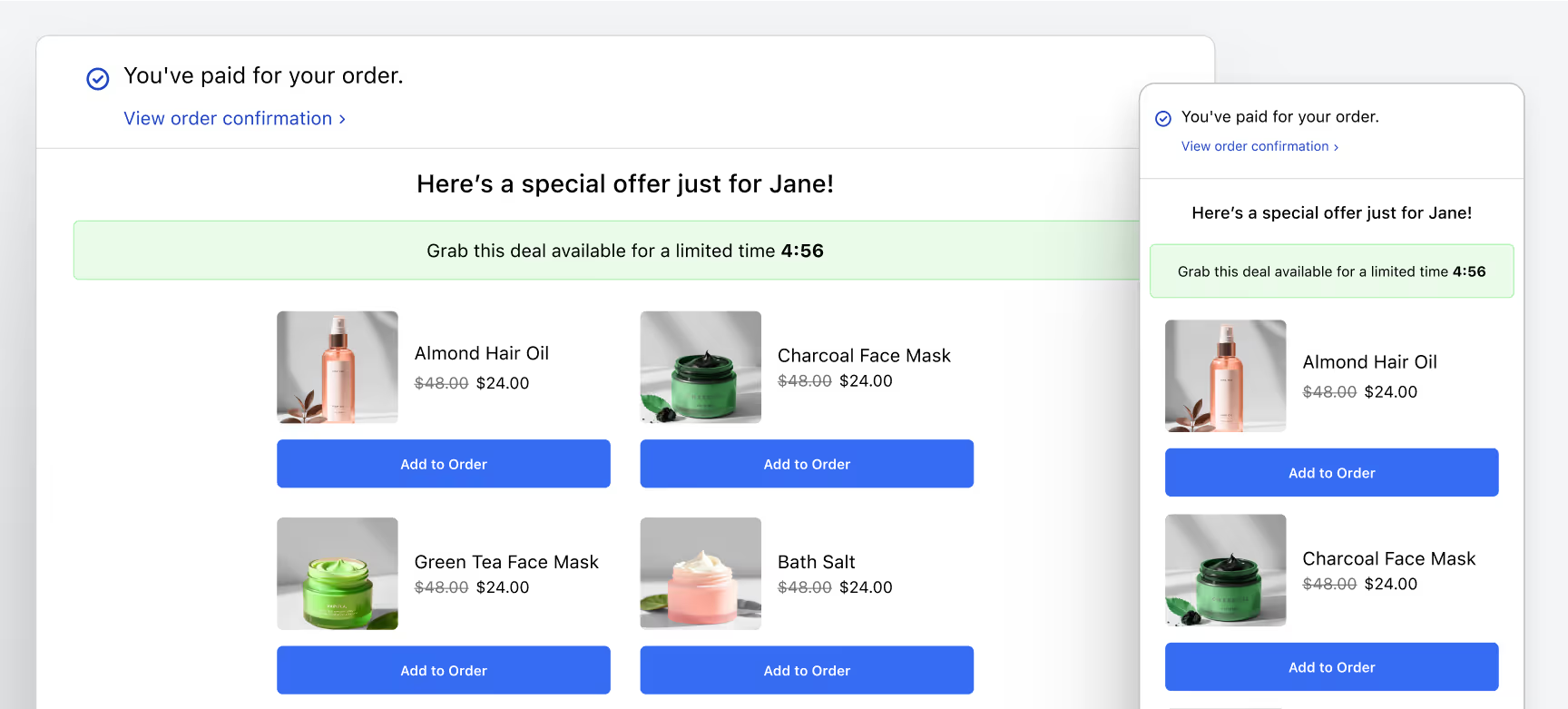
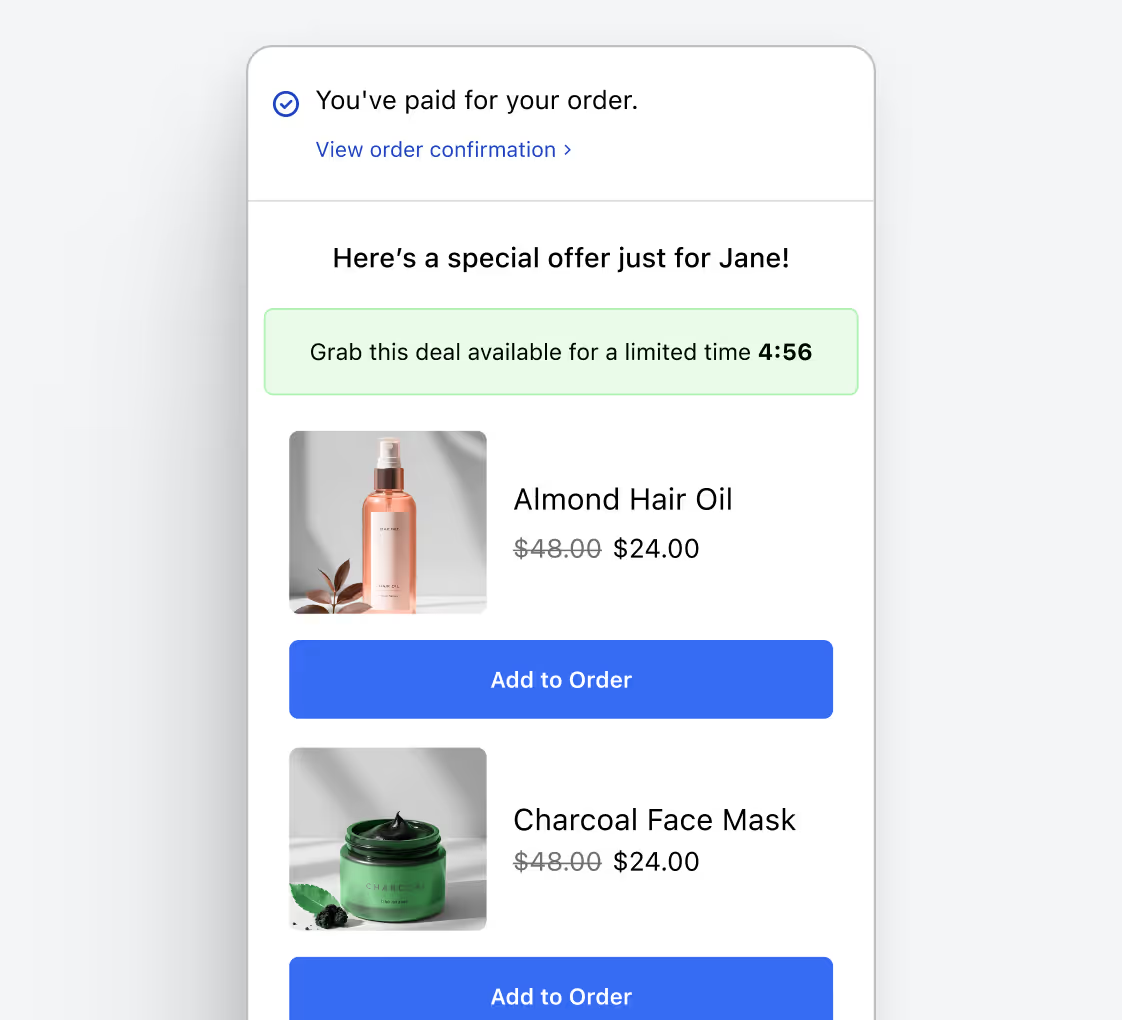
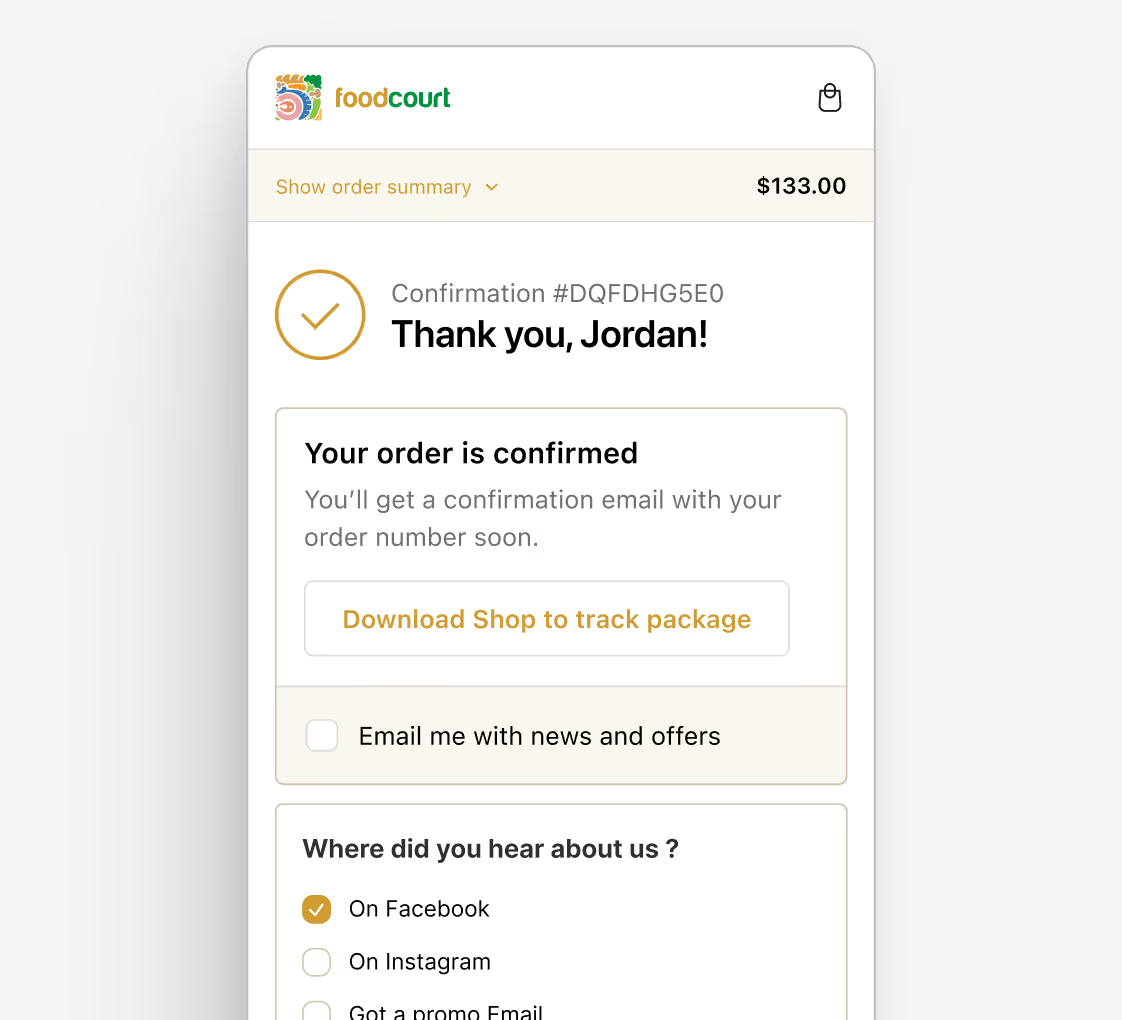
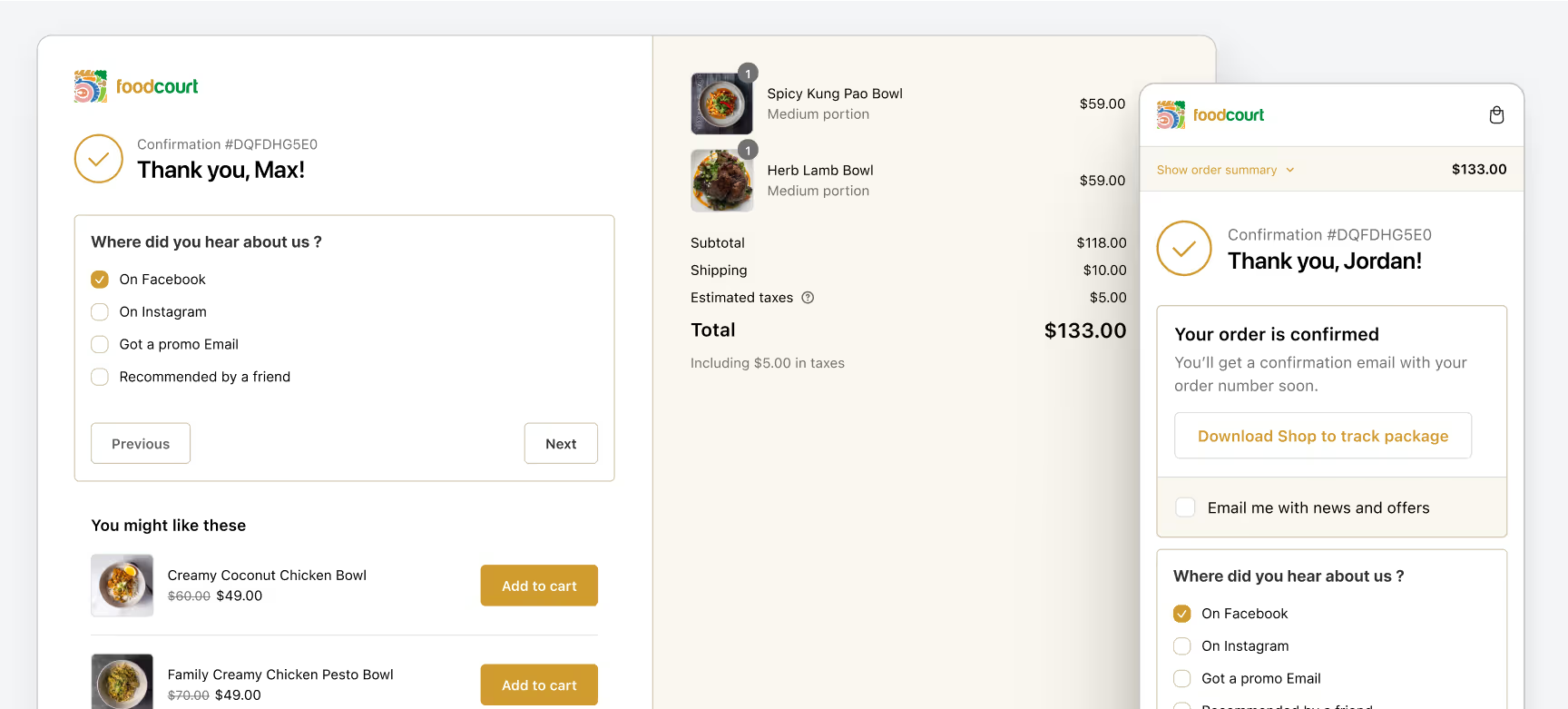
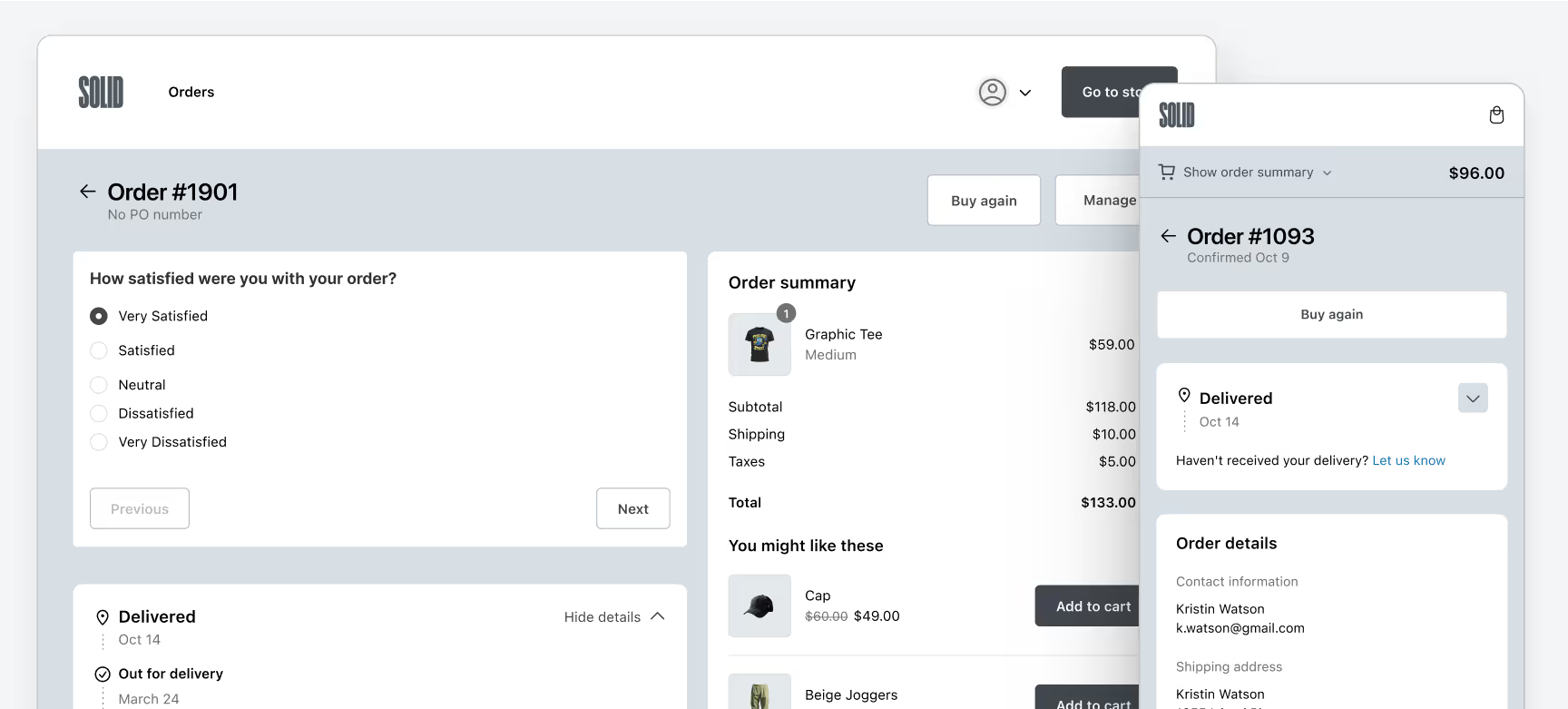
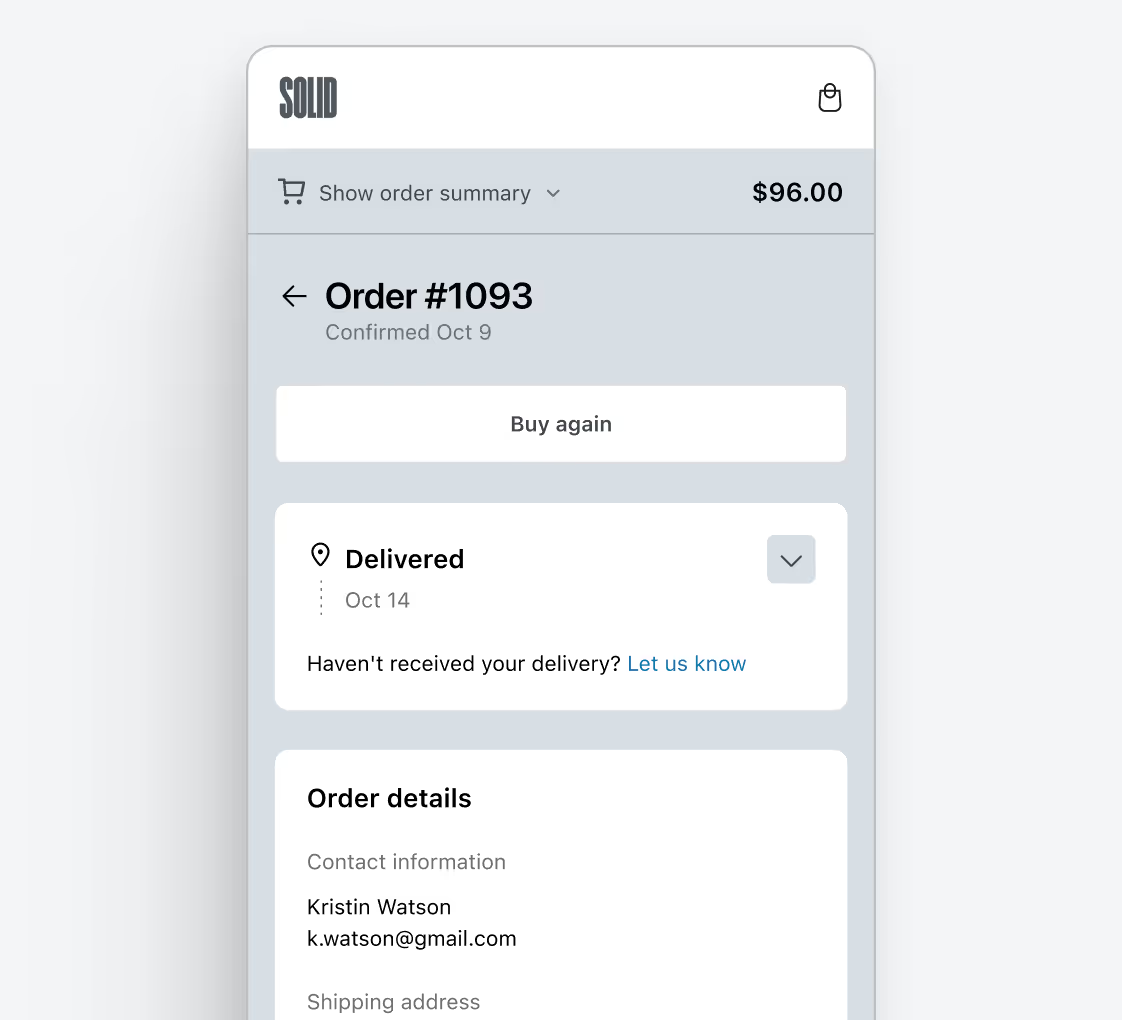
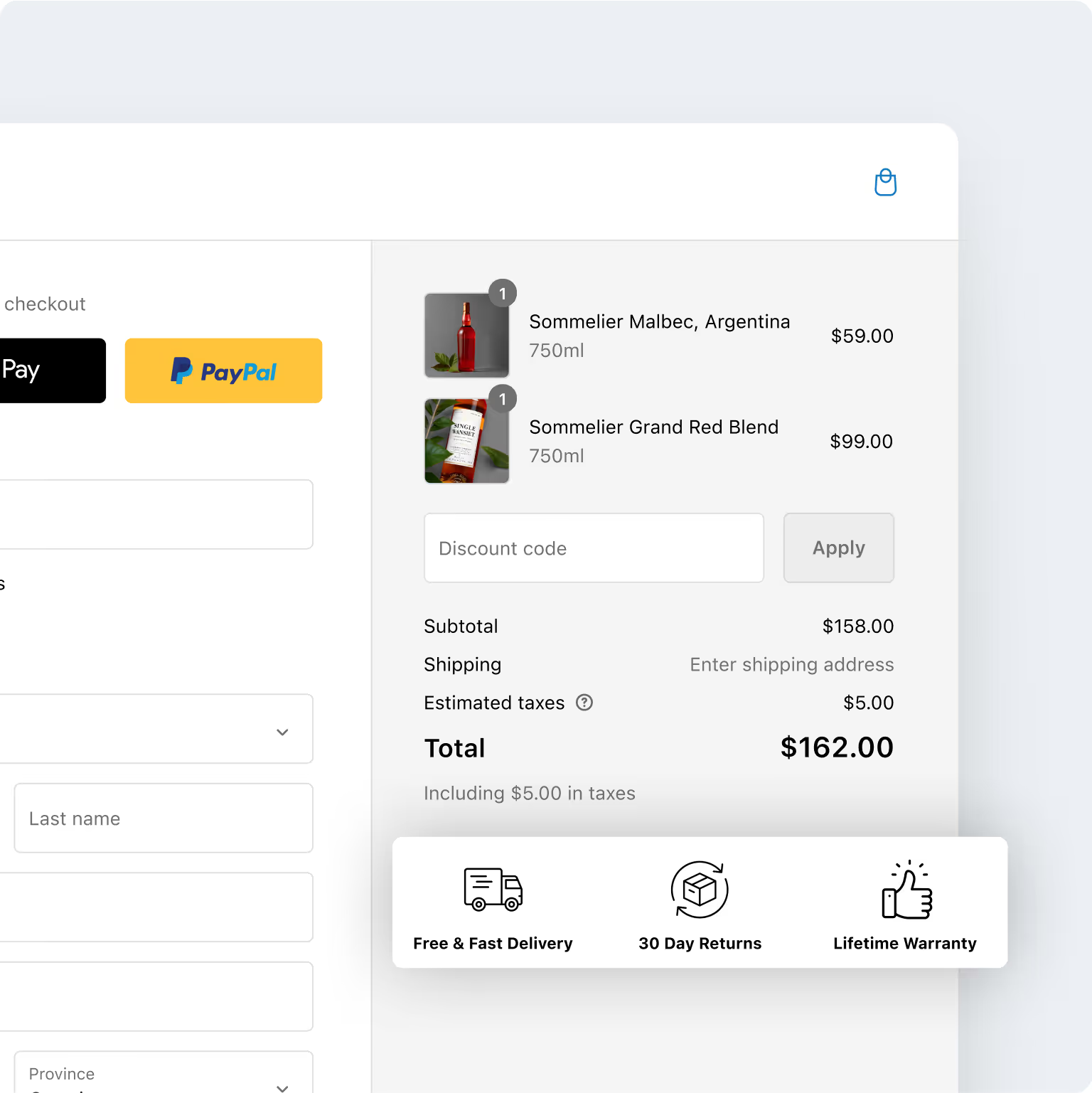
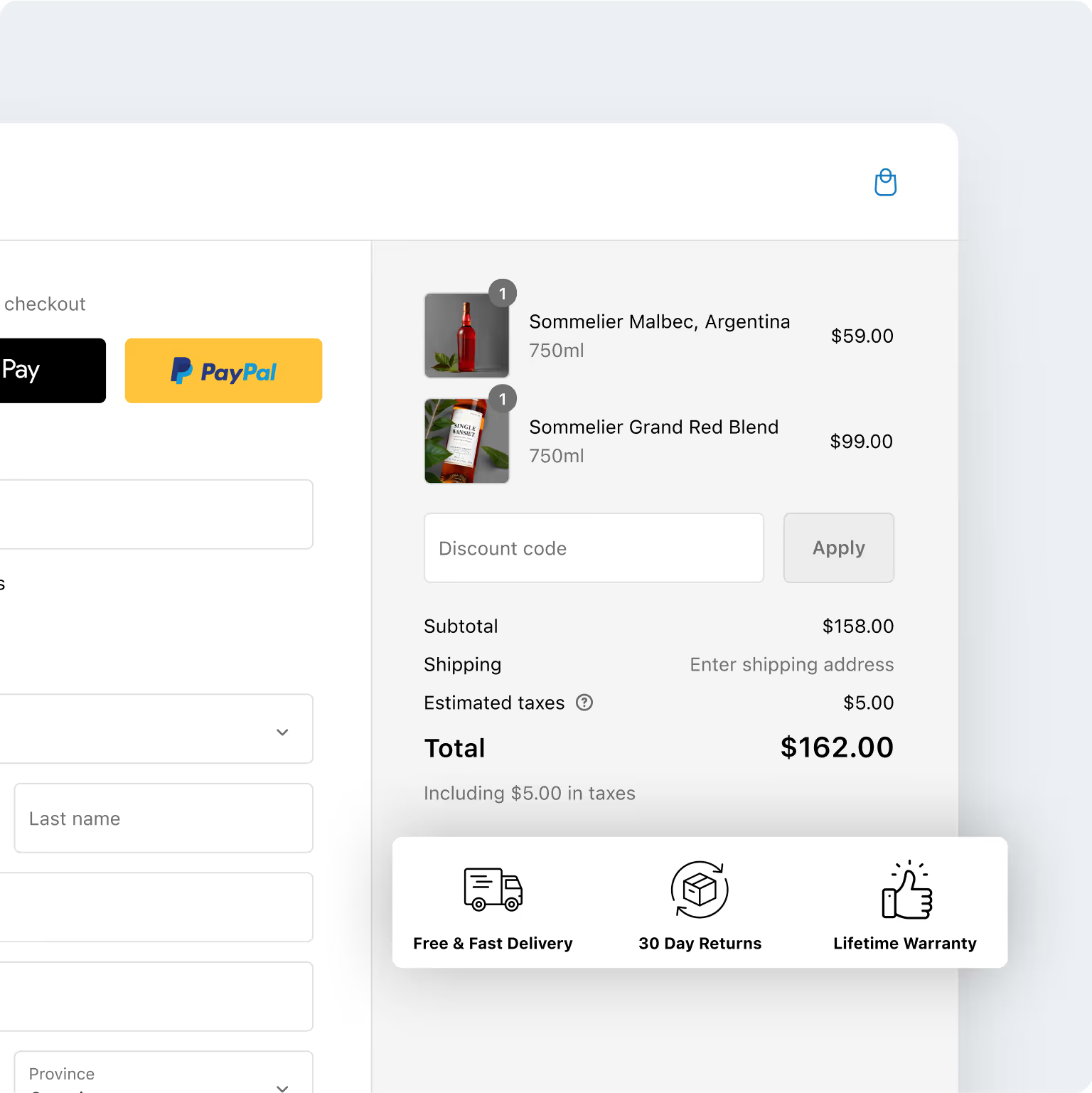
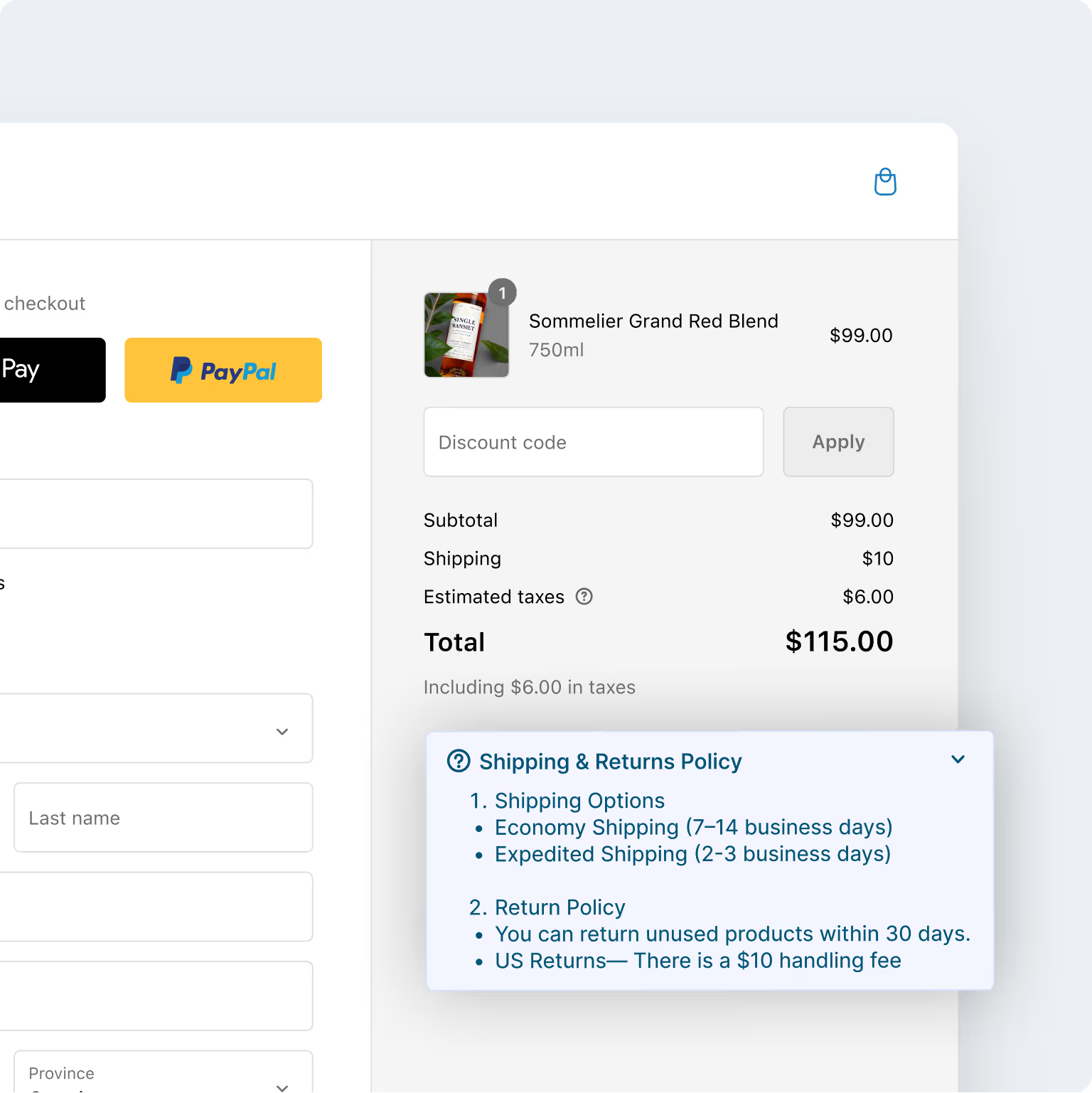
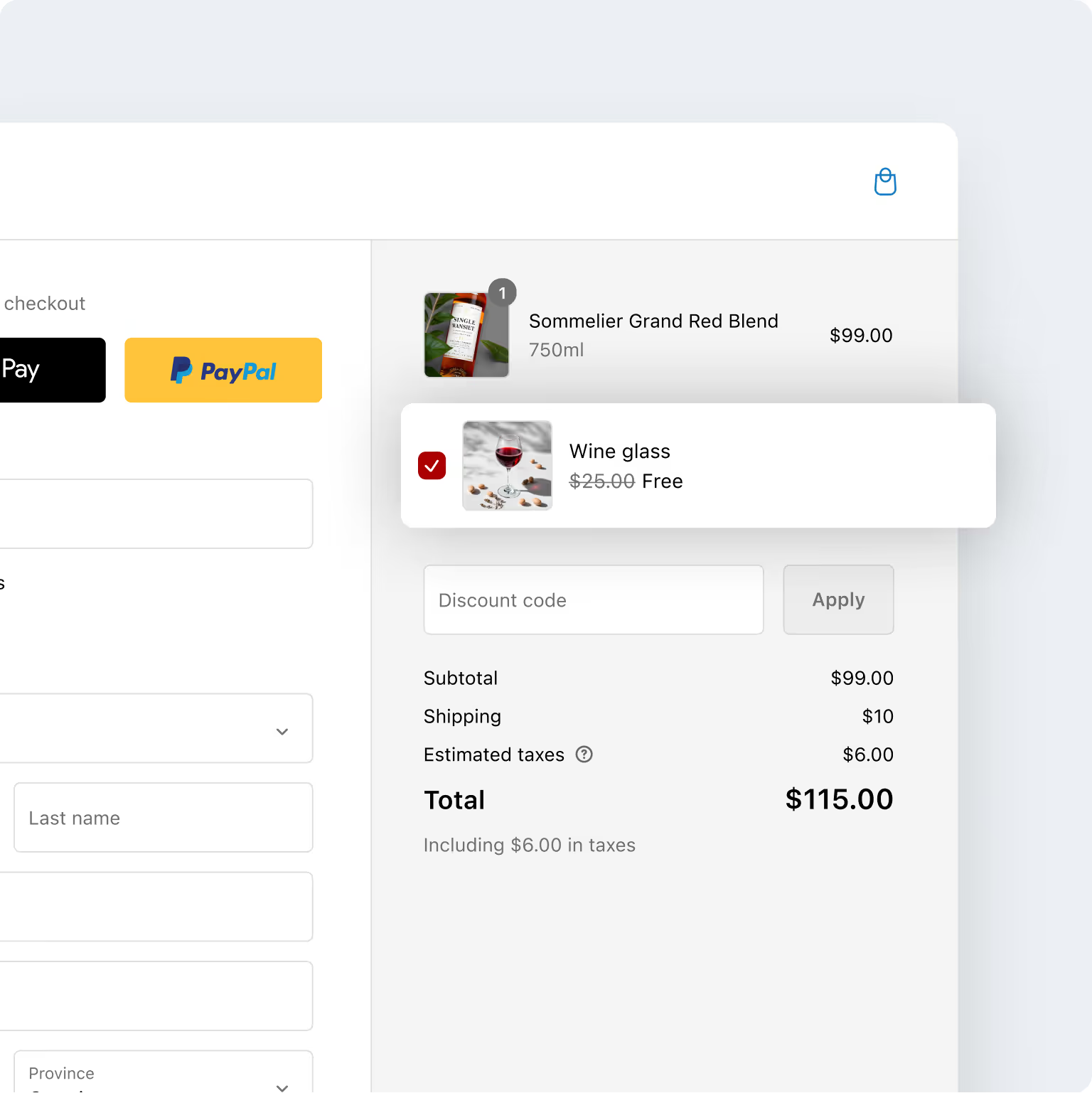
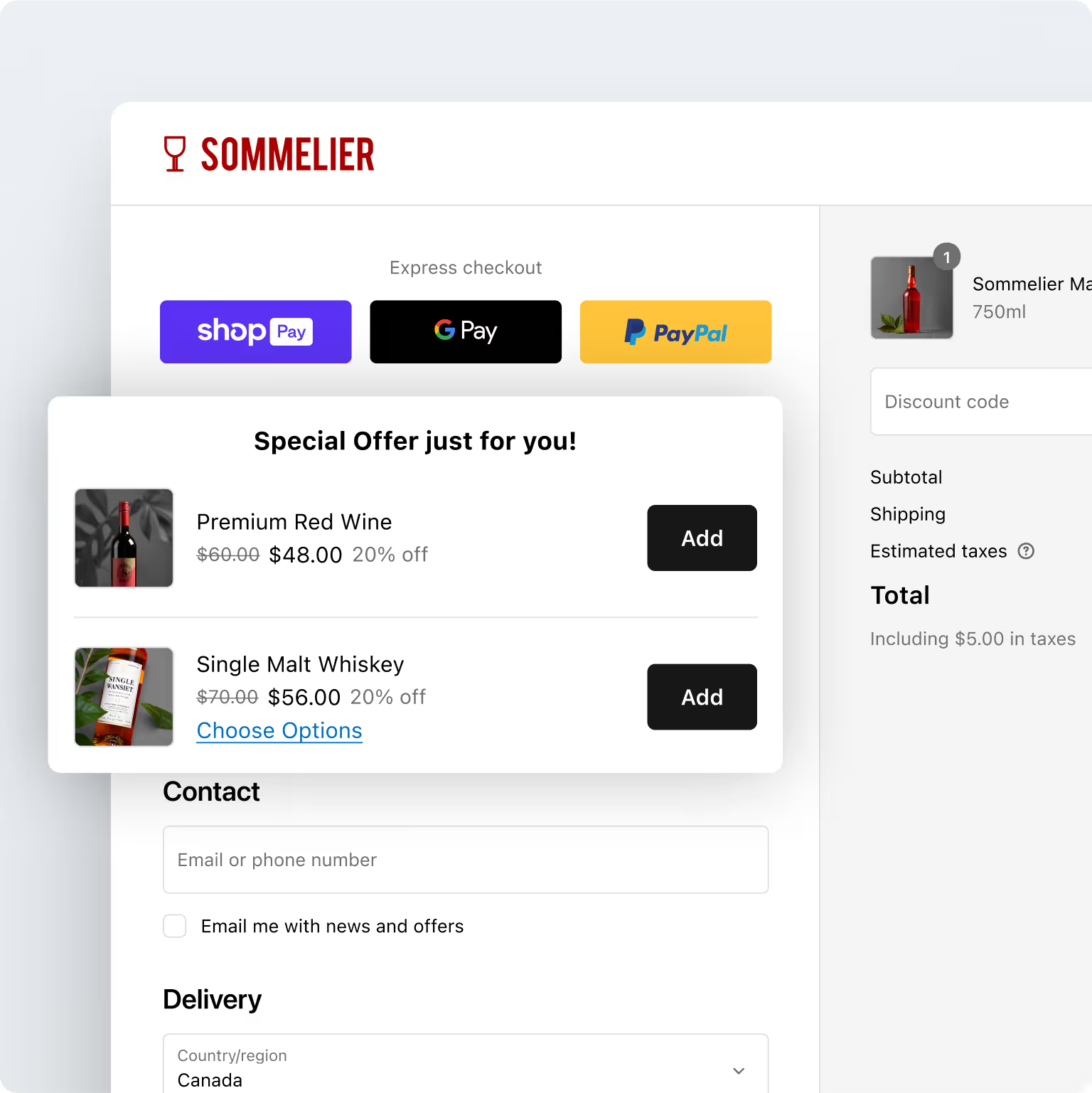
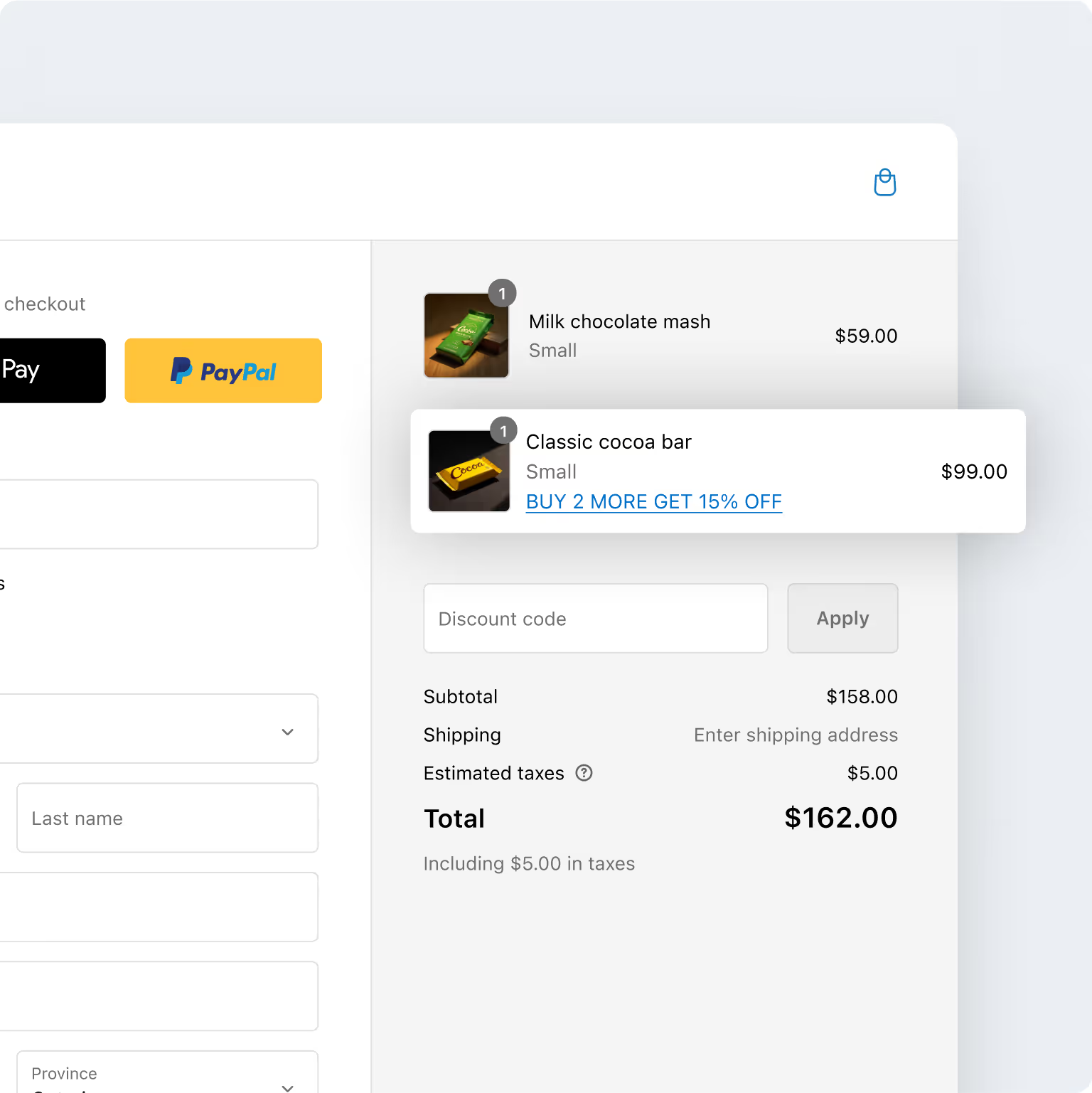
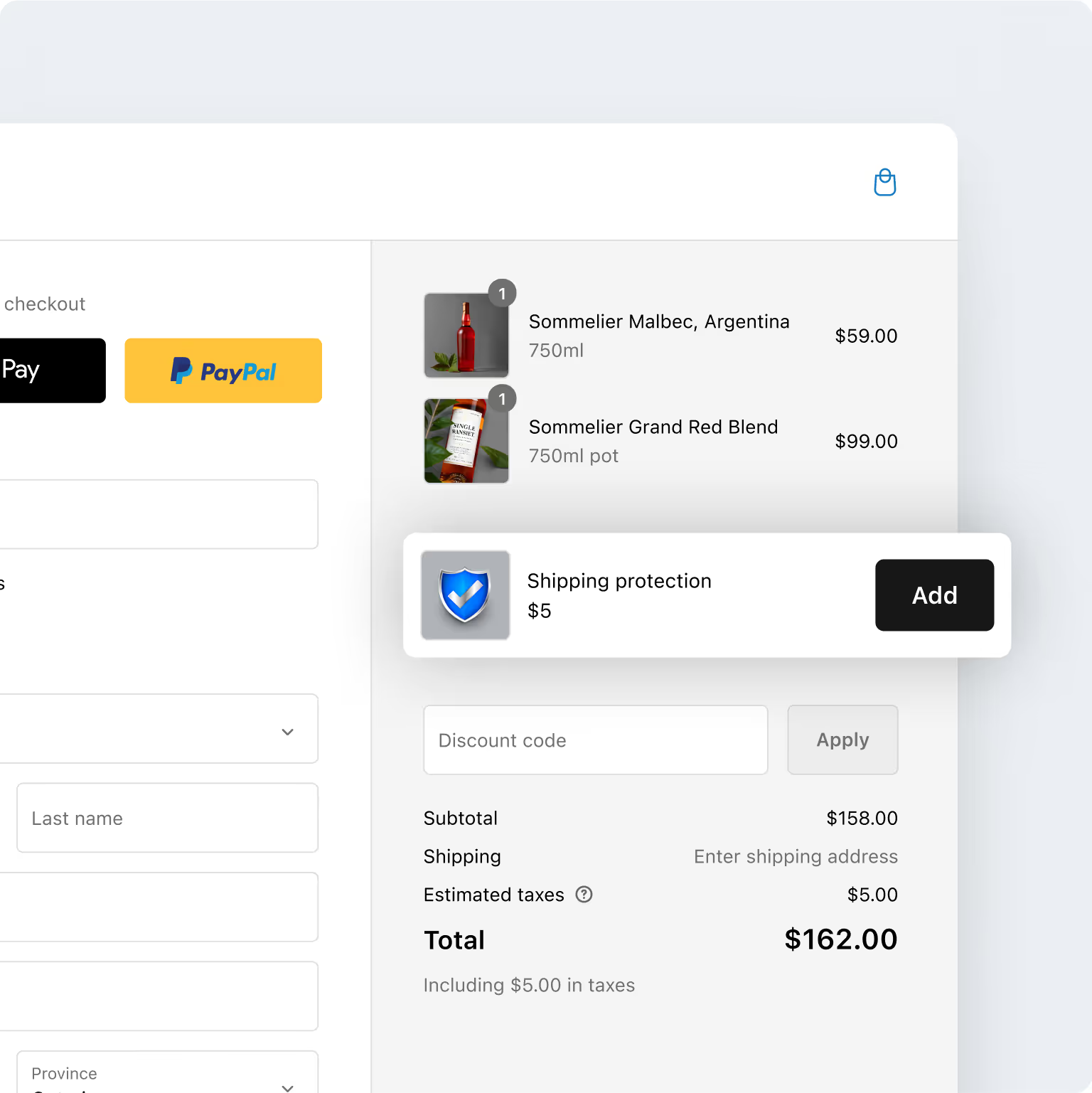
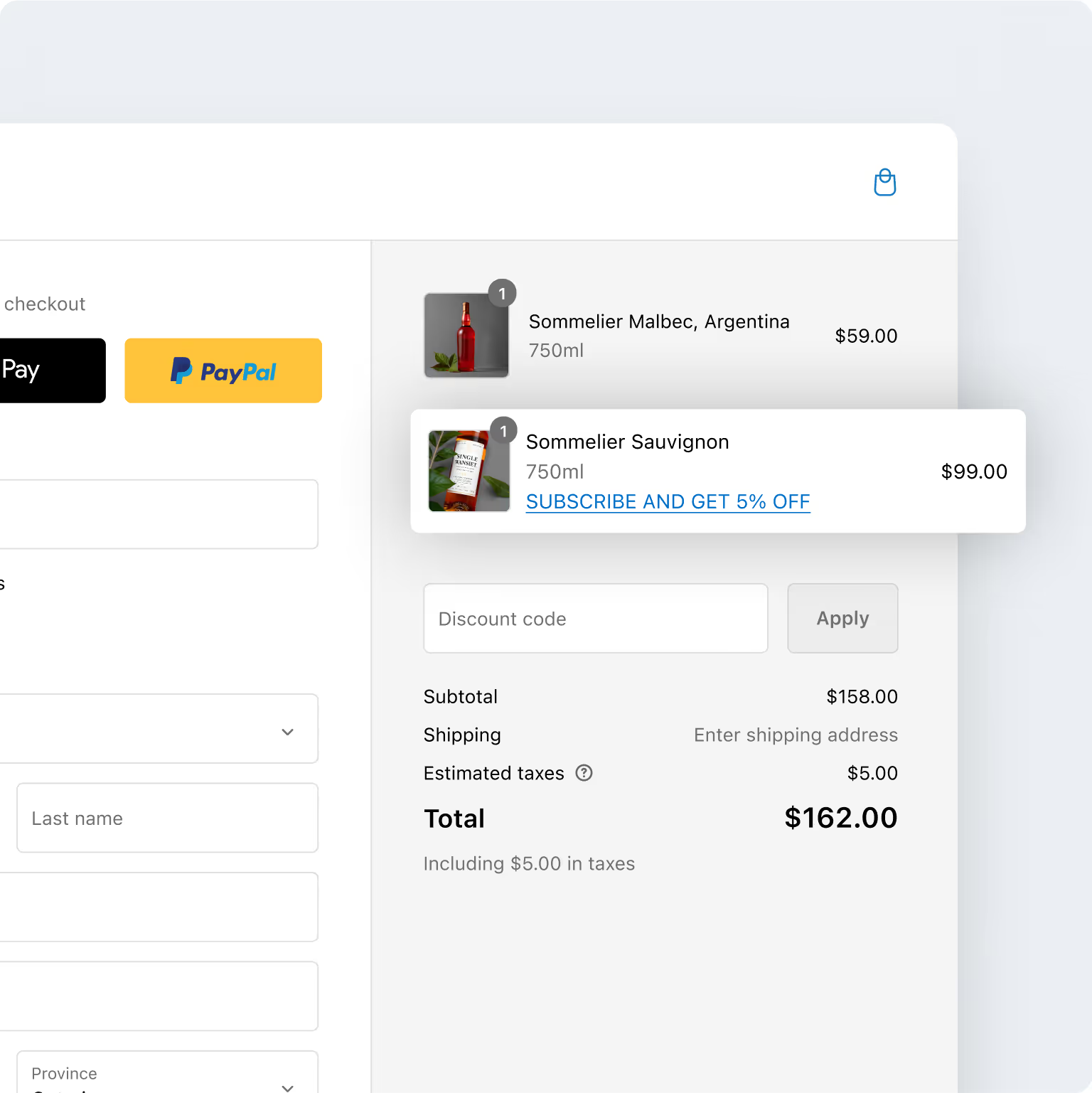
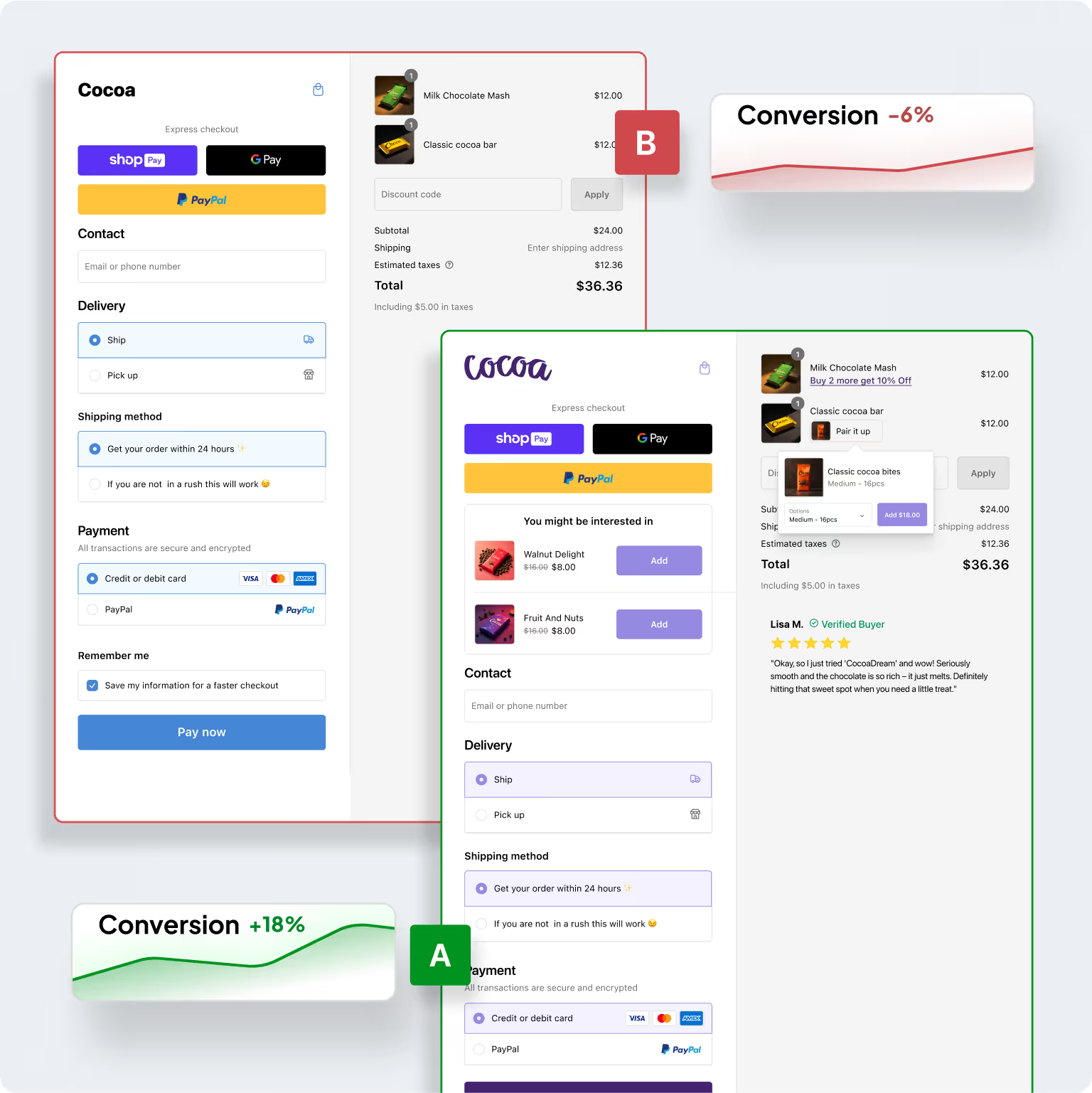
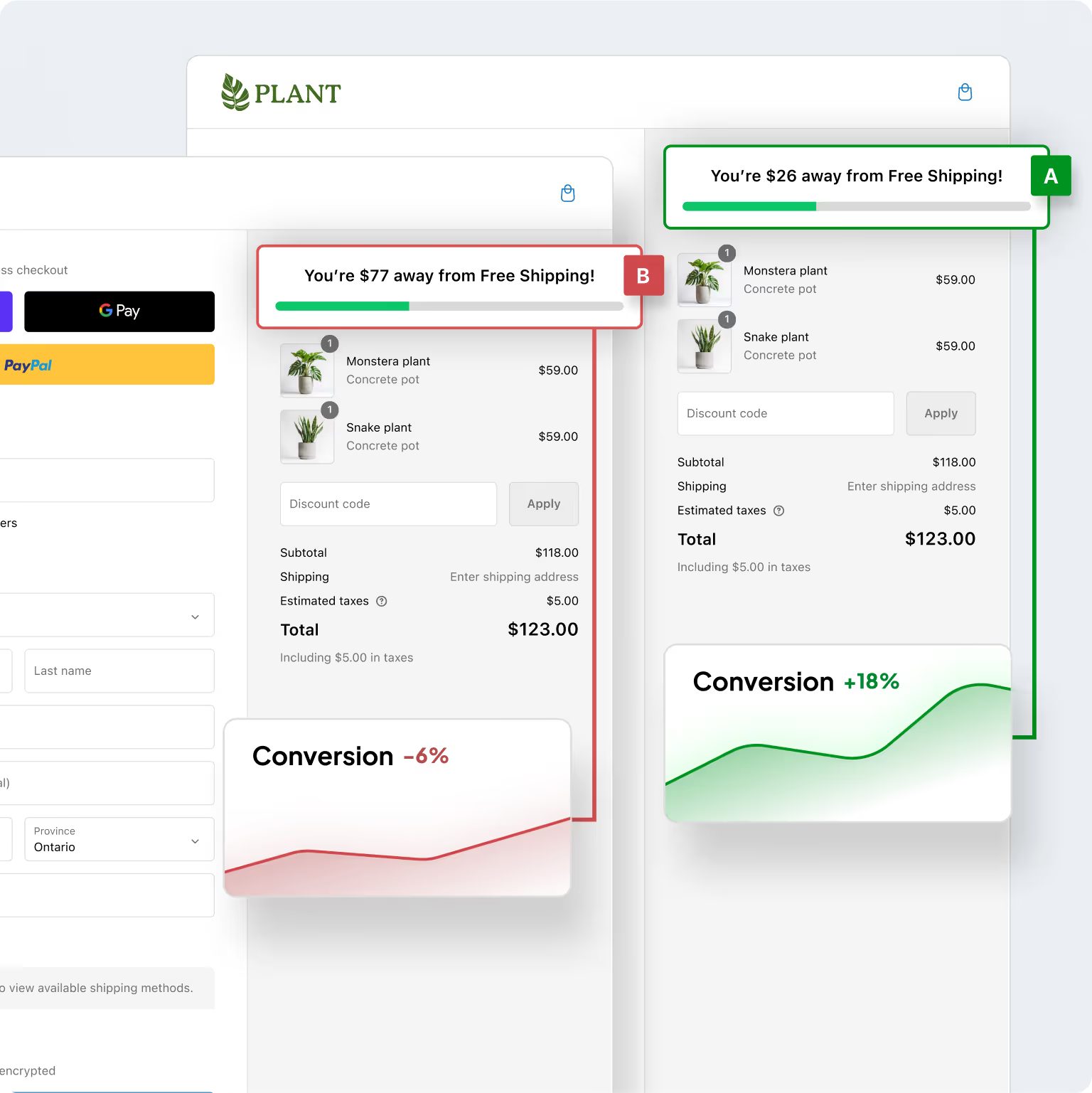
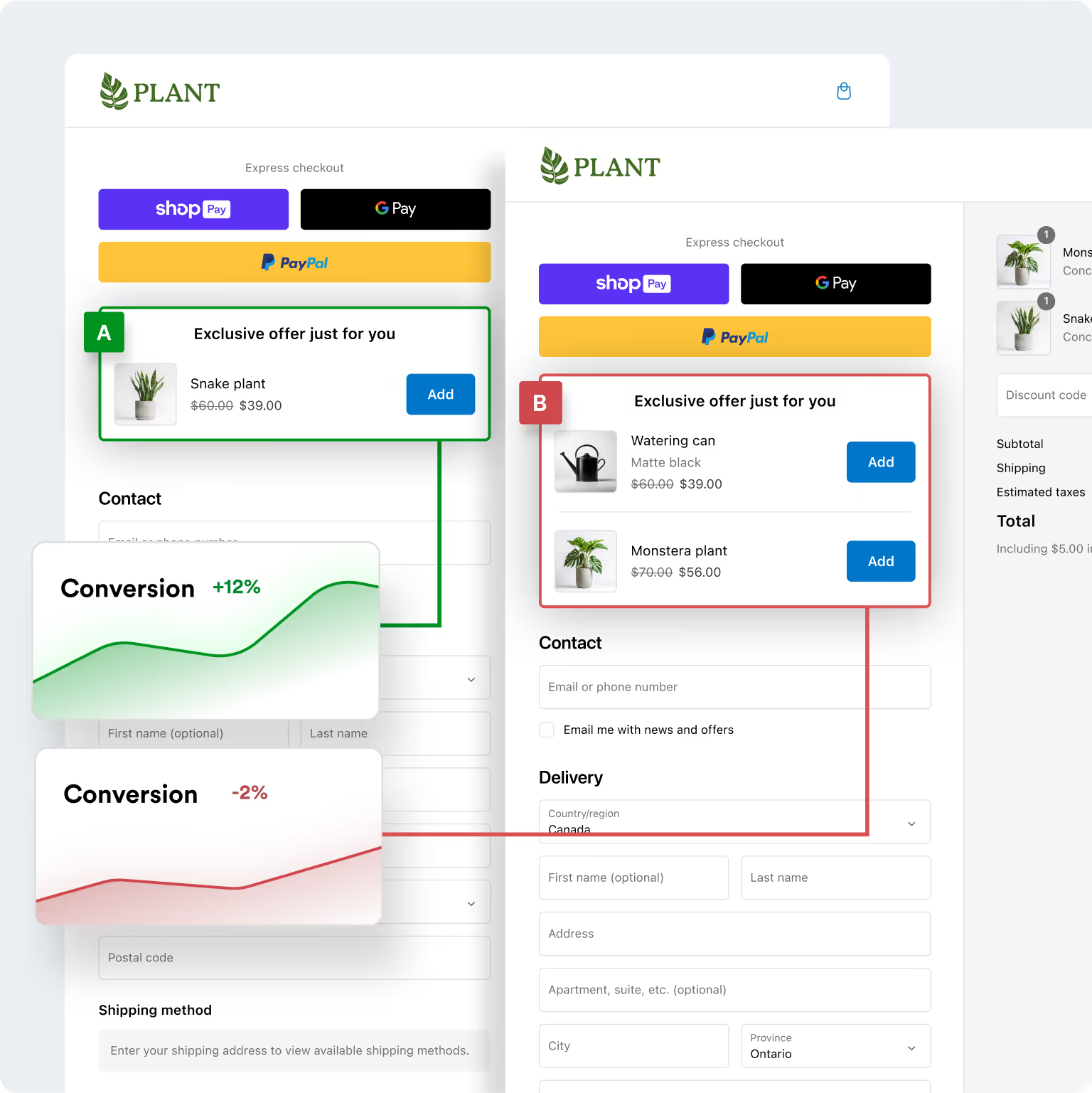
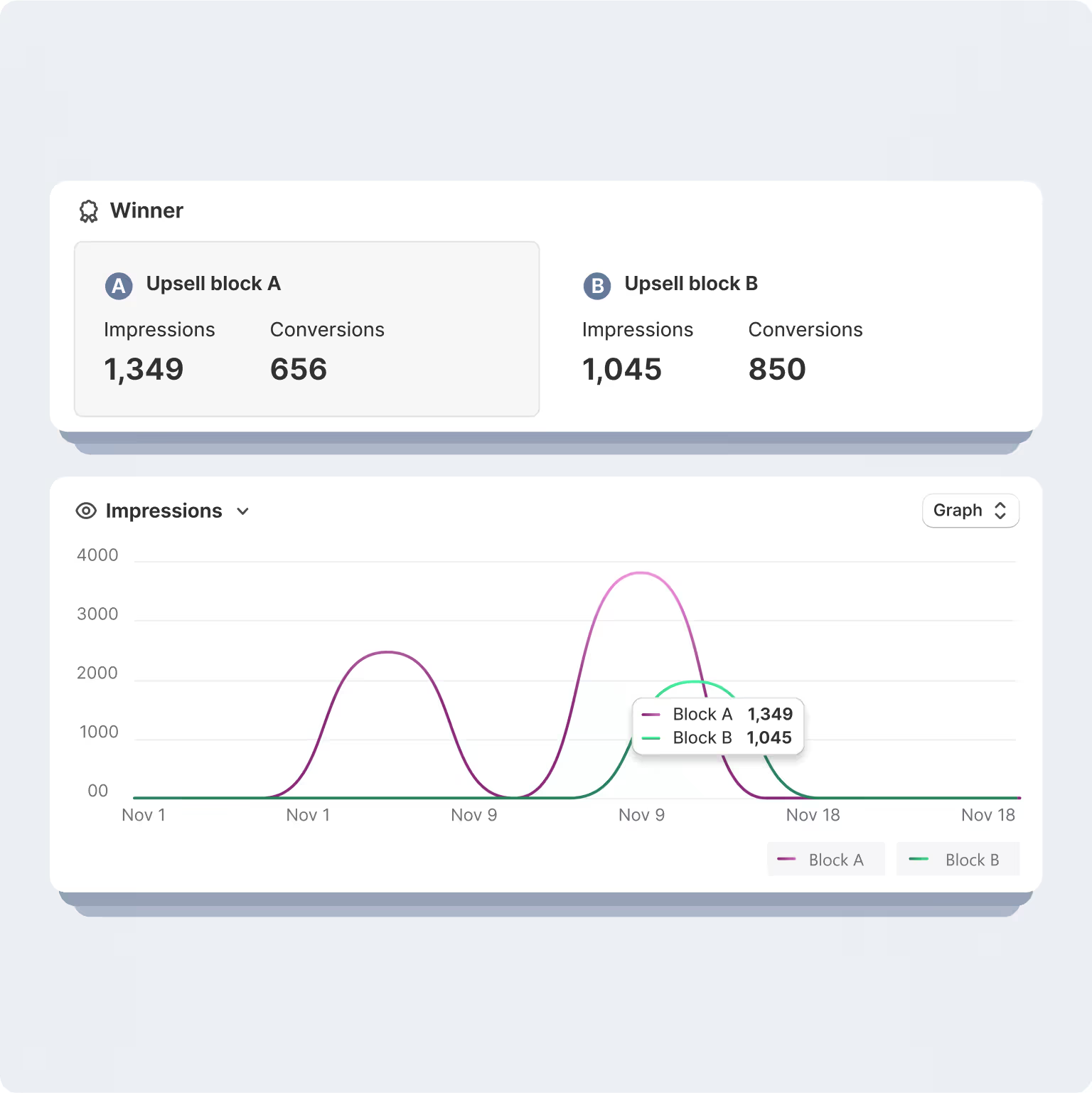
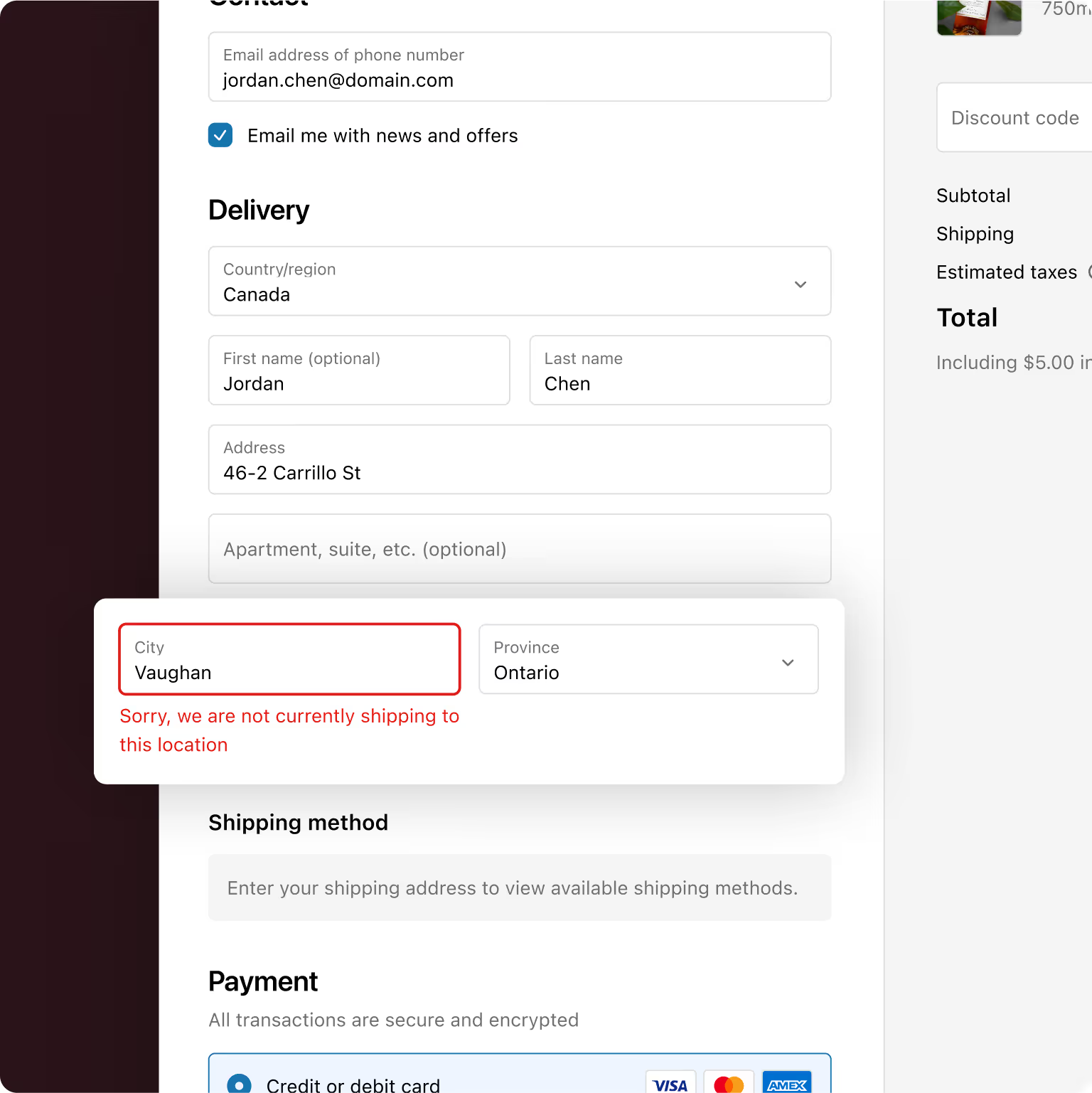
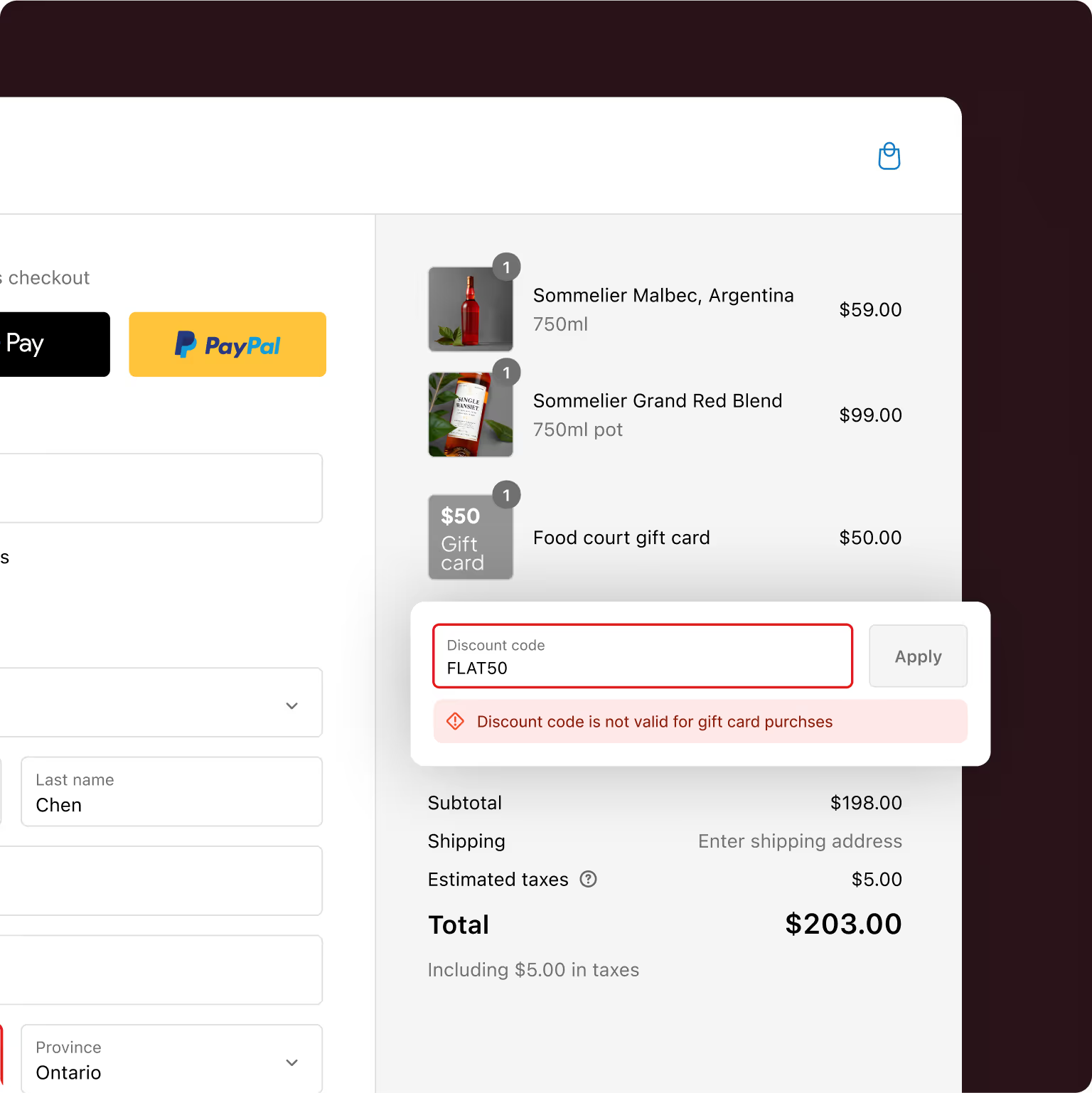
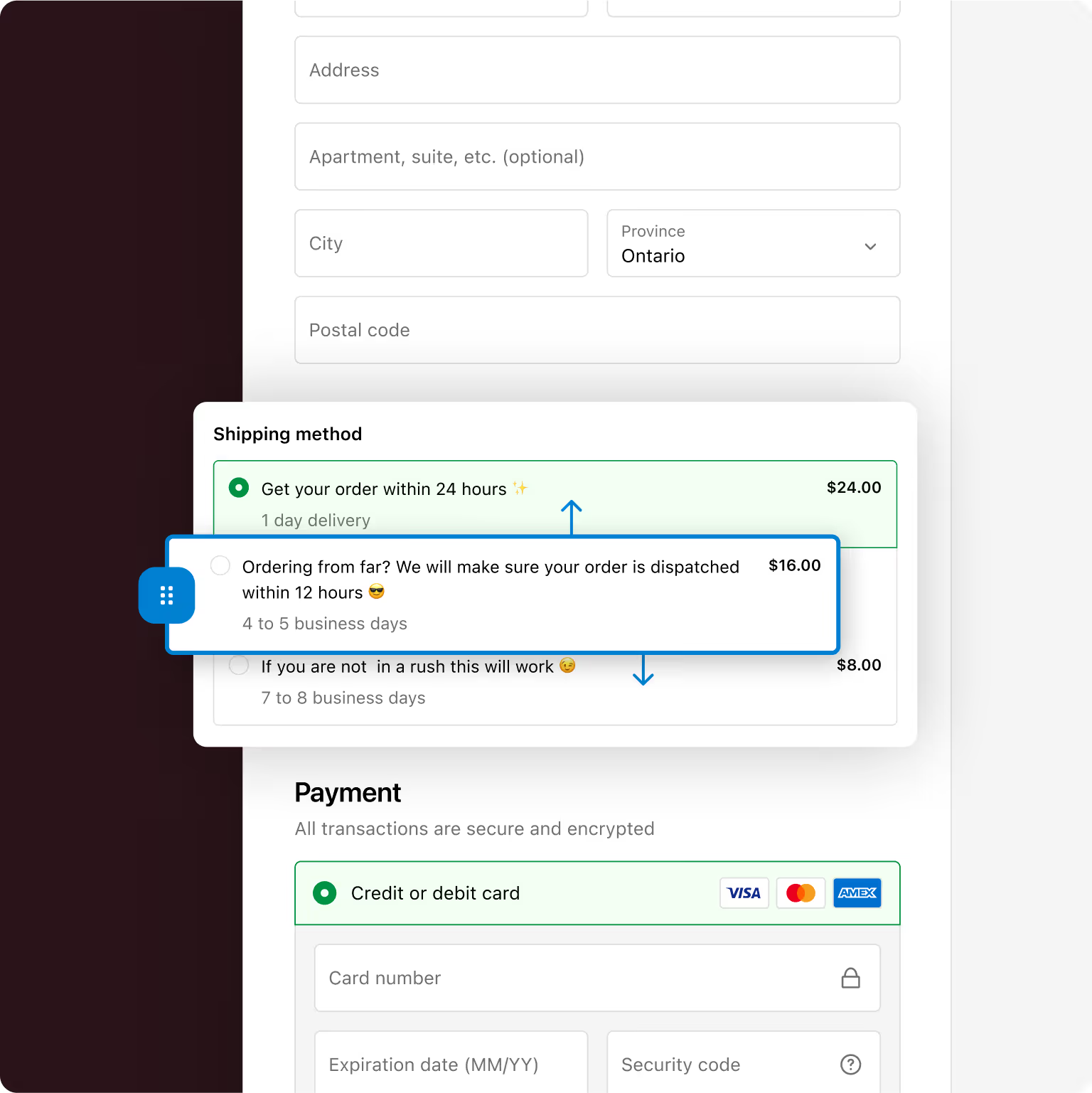
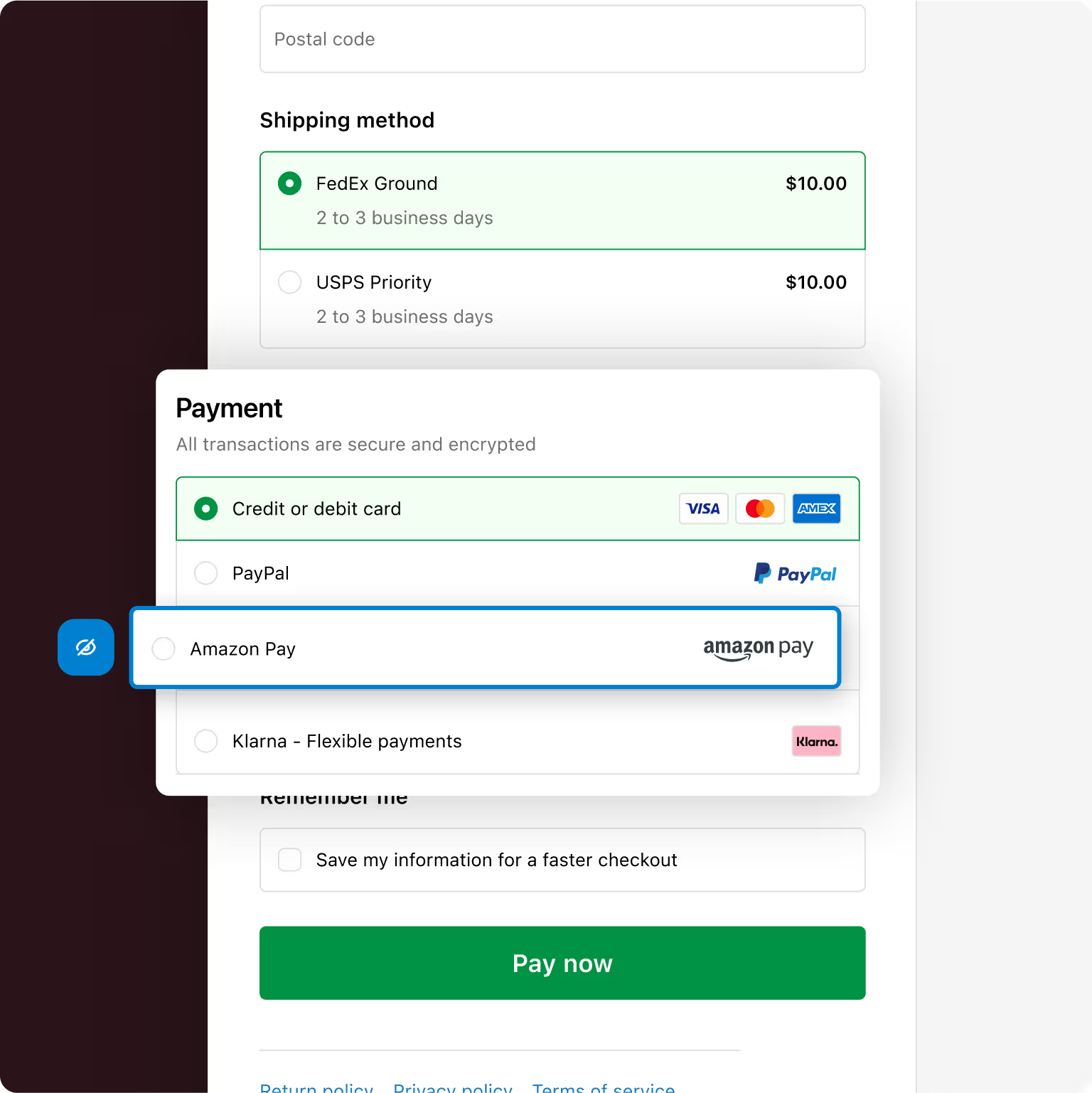
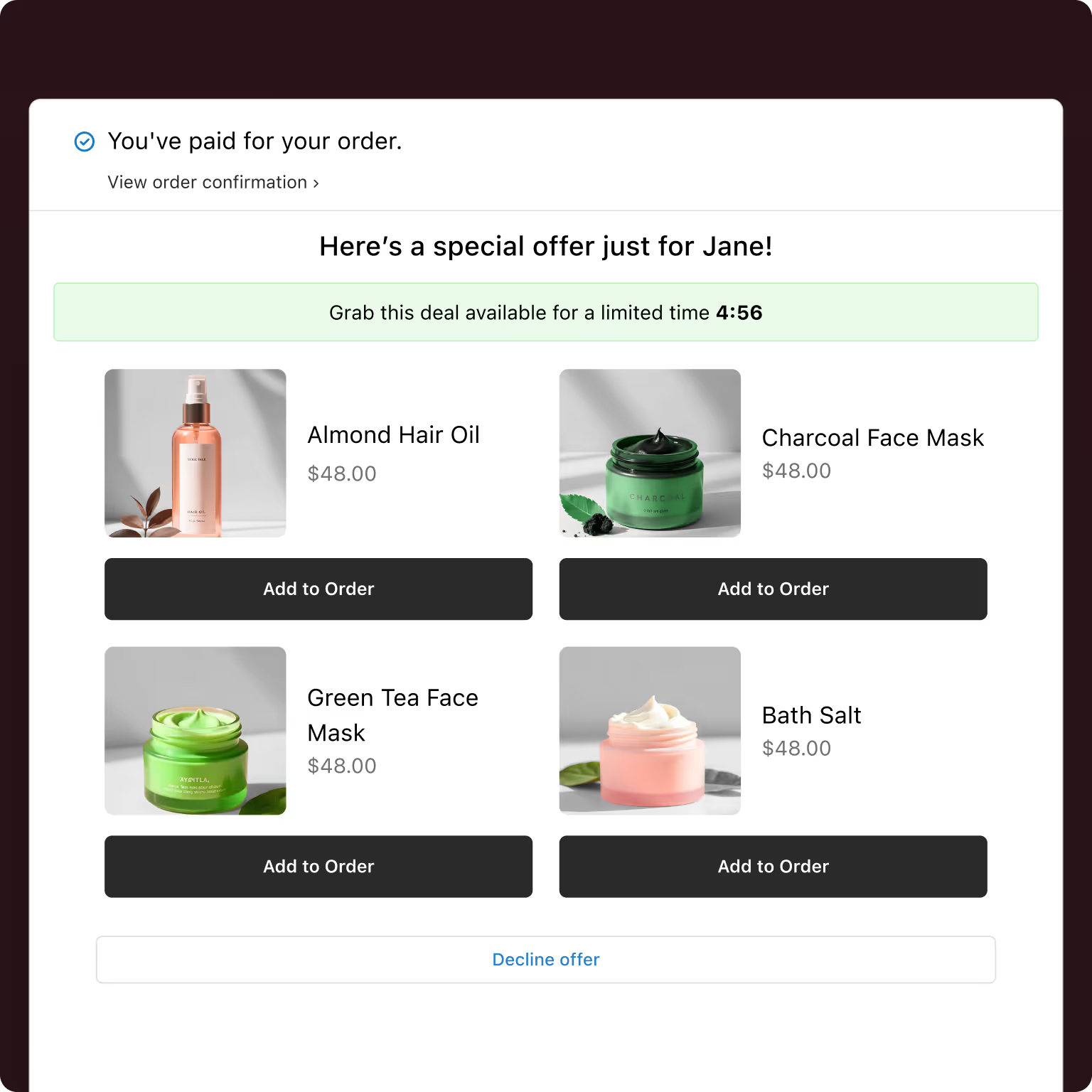
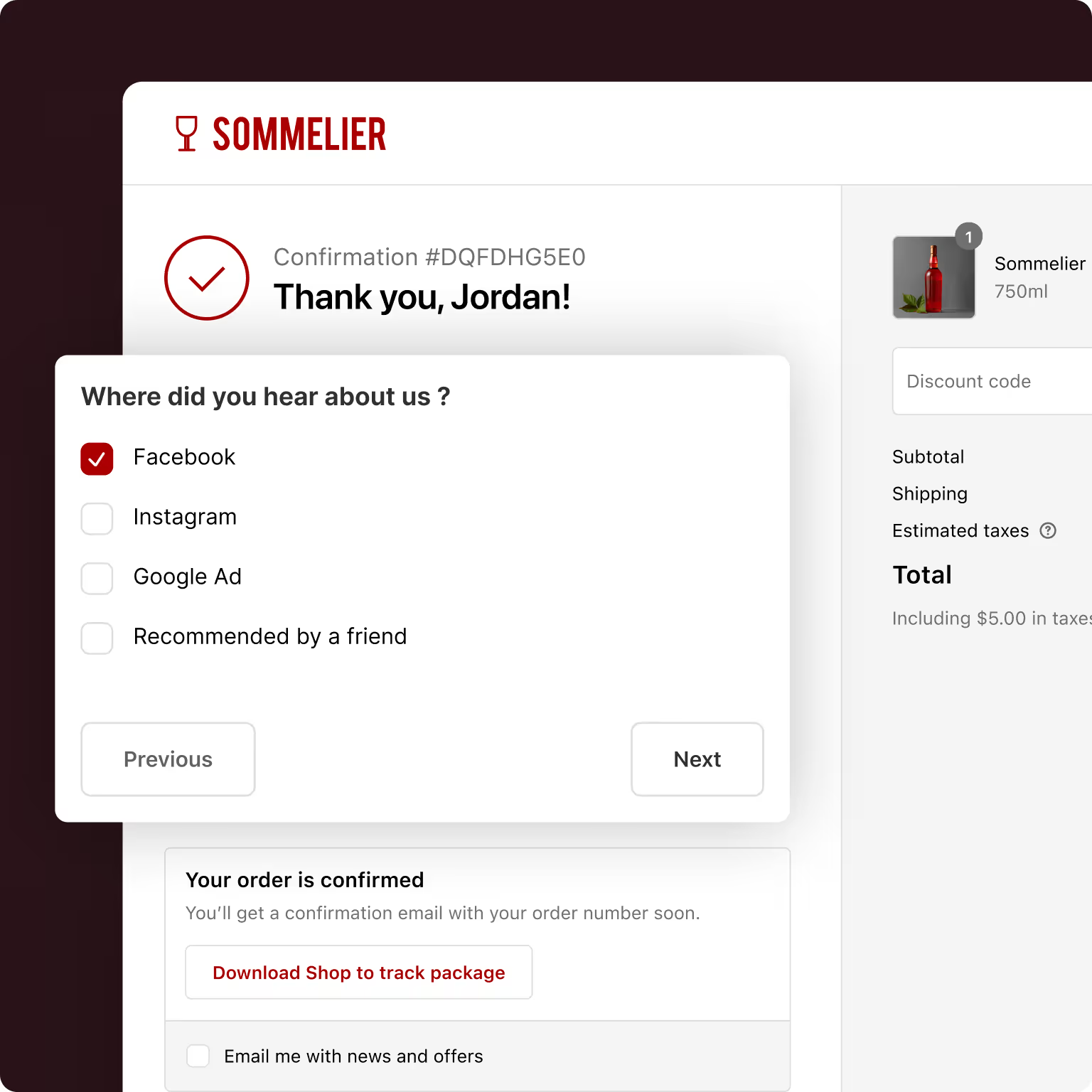
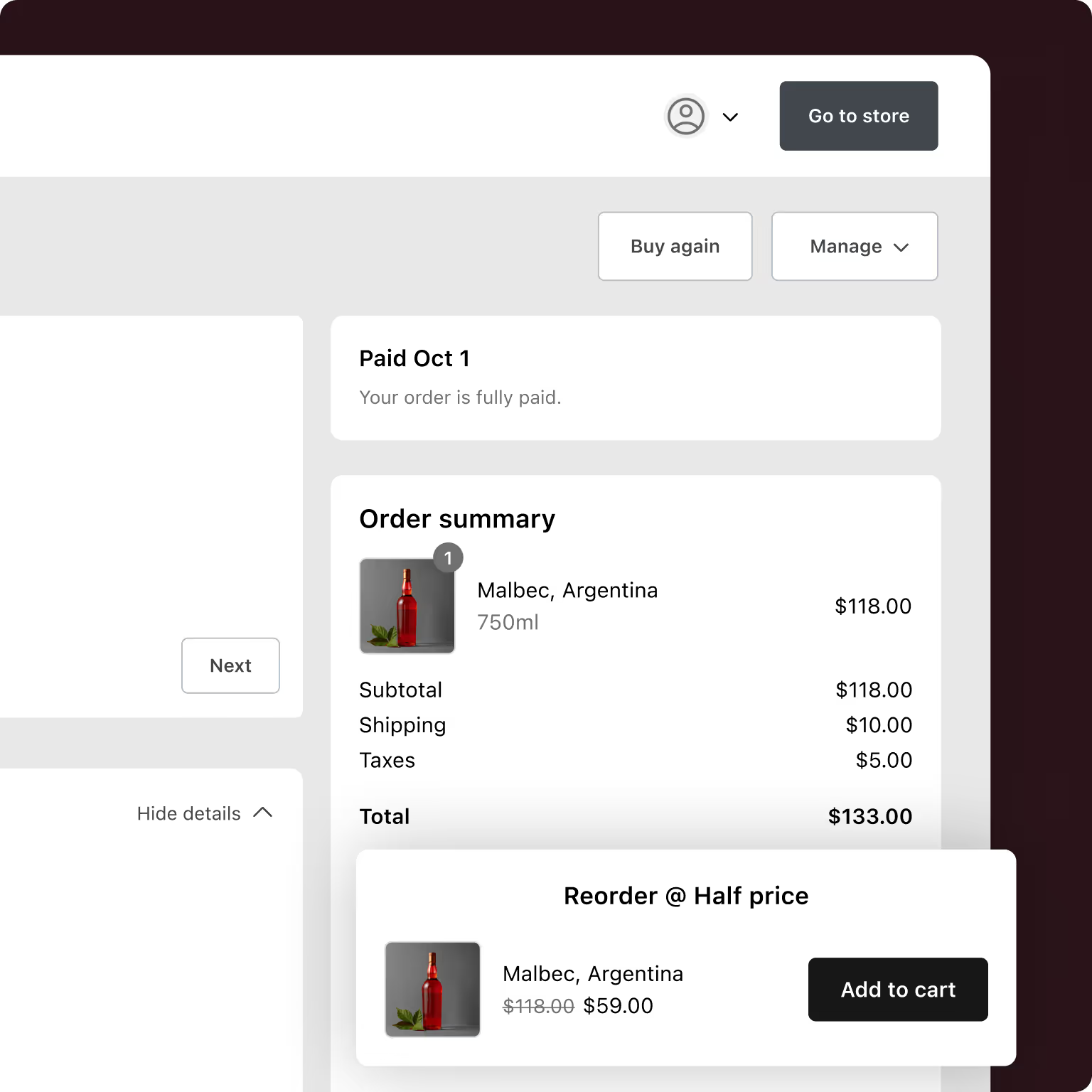
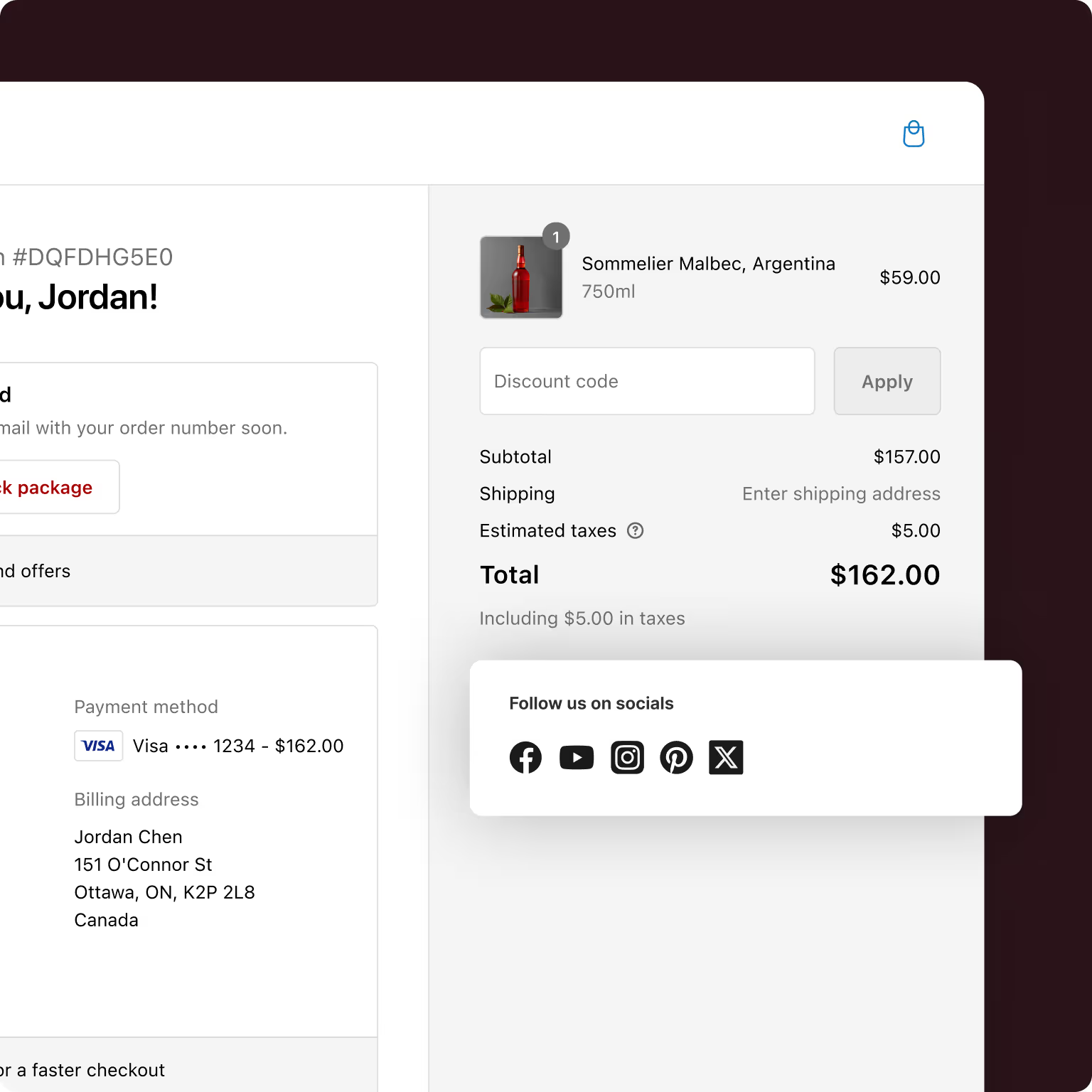
.avif)
.svg)
.svg)



.png)
%203%20(2).avif)

.avif)
.svg)







.svg)
